Downloading an Audio Call
You can download an audio call. The file is downloaded in .ogg format.. Calls can be downloaded one at a time.
Downloading of Meeting recordings is currently not supported.
| ➢ | To download an audio call: |
| 1. | In the Interactions page, select the check box adjacent to the call that you wish to download. |
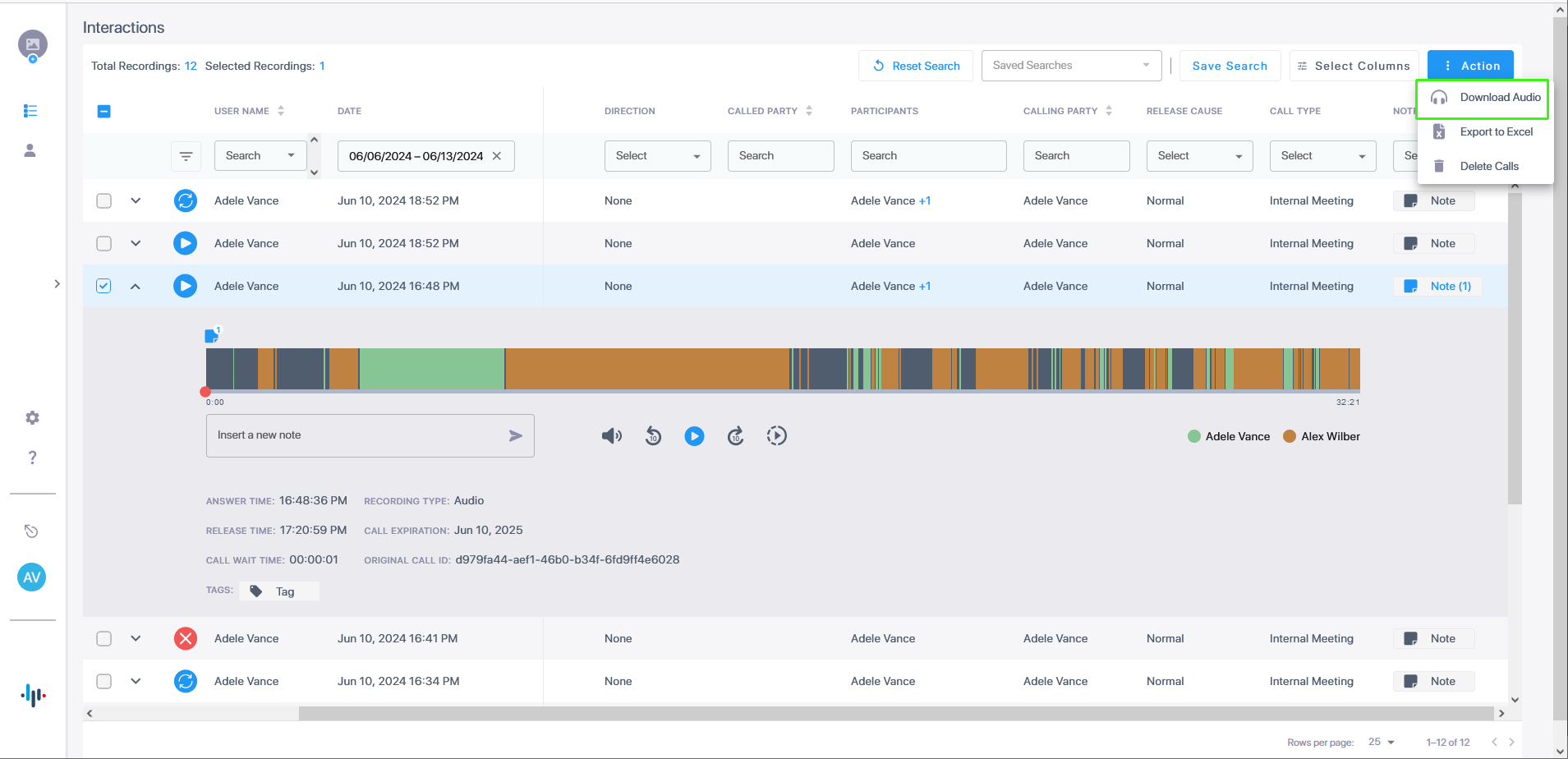
| 2. | From the Action menu, choose Download Audio. |
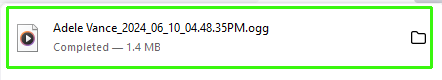
An .ogg file is downloaded.